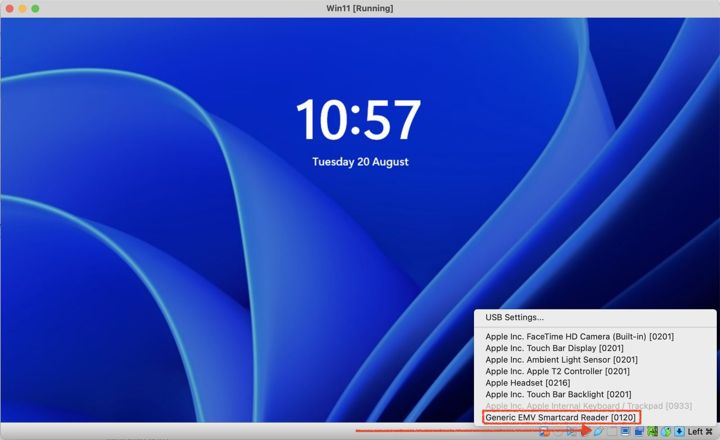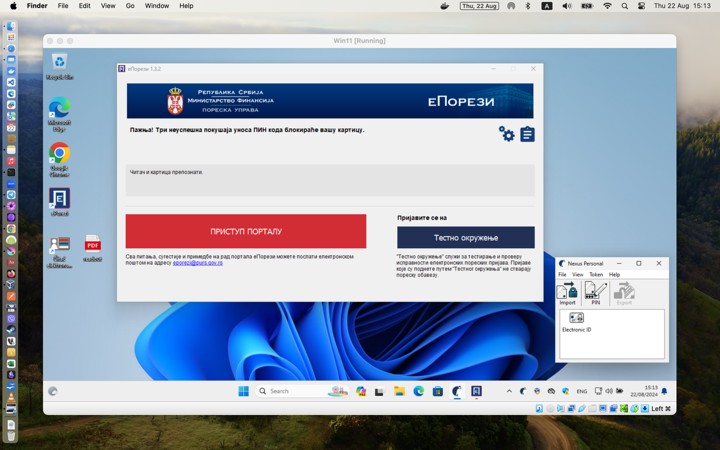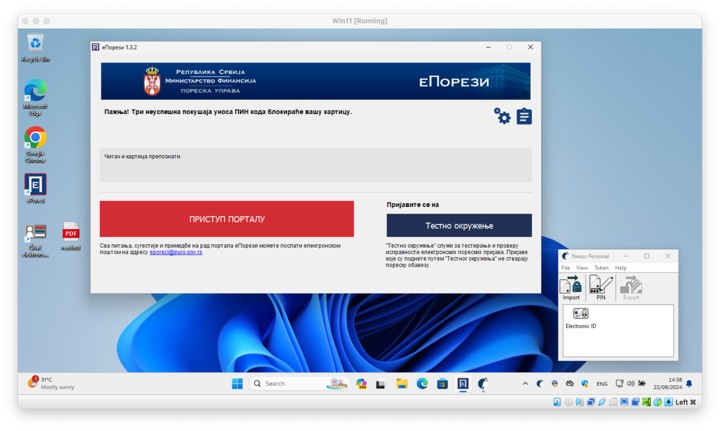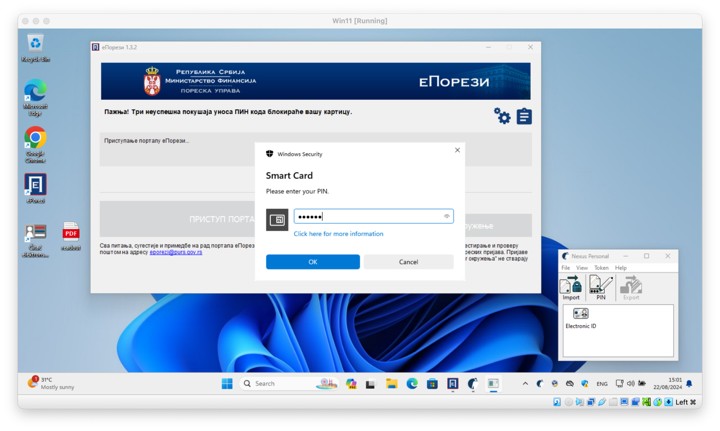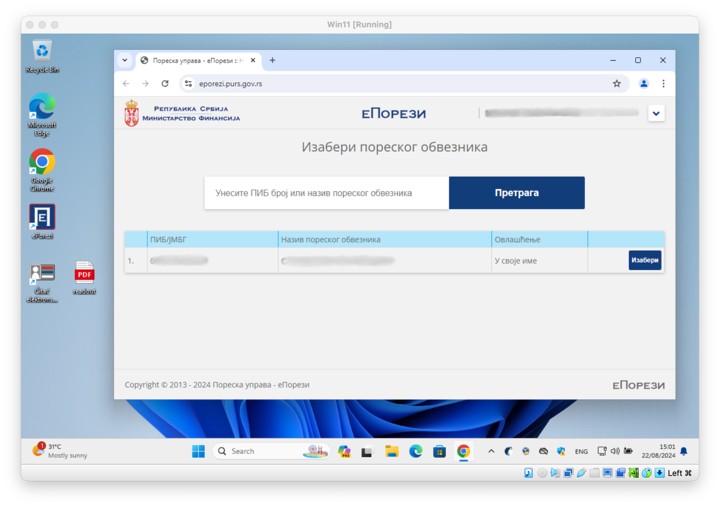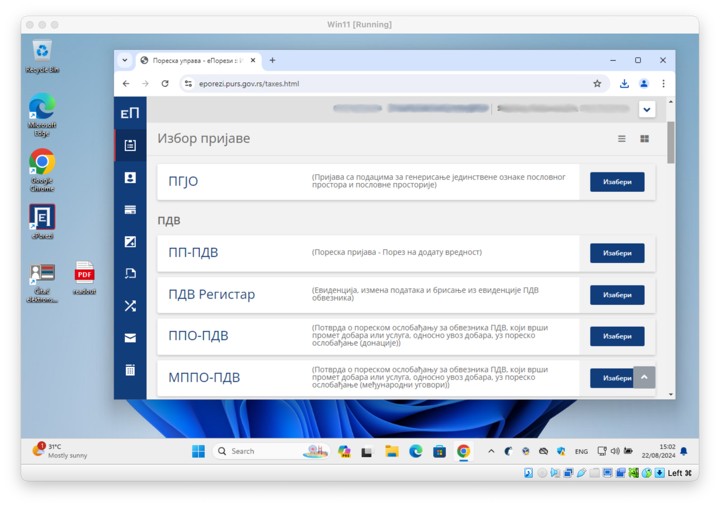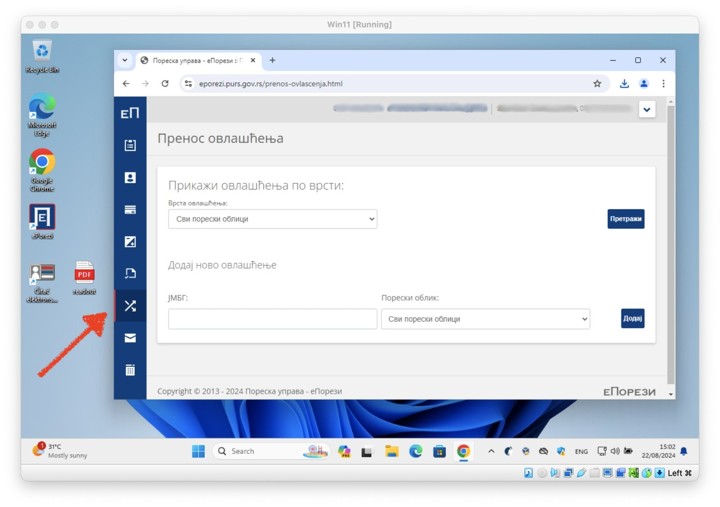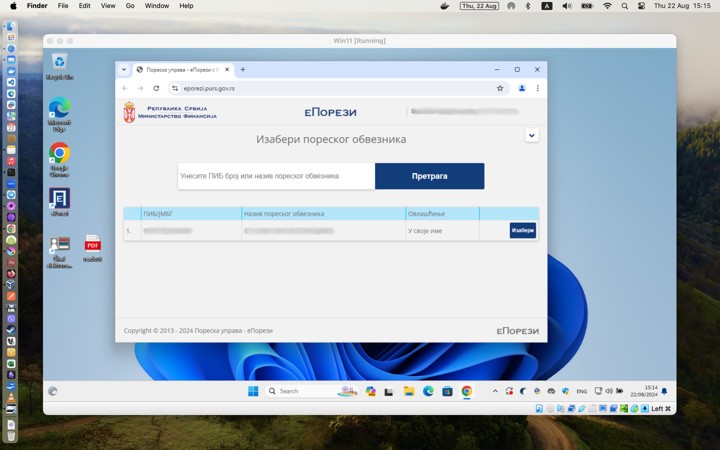Working with Serbian Tax Declarations ePorezi on MacOS
The official ePorezi application is only available for Windows.
https://www.purs.gov.rs/sr/e-porezi/aplikacija-eporezi.html
How to use ePorezi on MacOS?
1. Install VirtualBox. I got it working only after running VirtualBox as root.
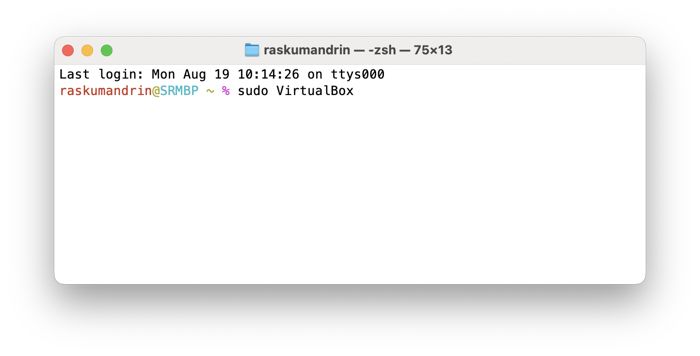
2. Install Windows 11 inside VirtualBox. The ISO image can (and should!) be downloaded from Microsoft's website.
3. In Windows, install the ePorezi application.
4. Forward the USB port.
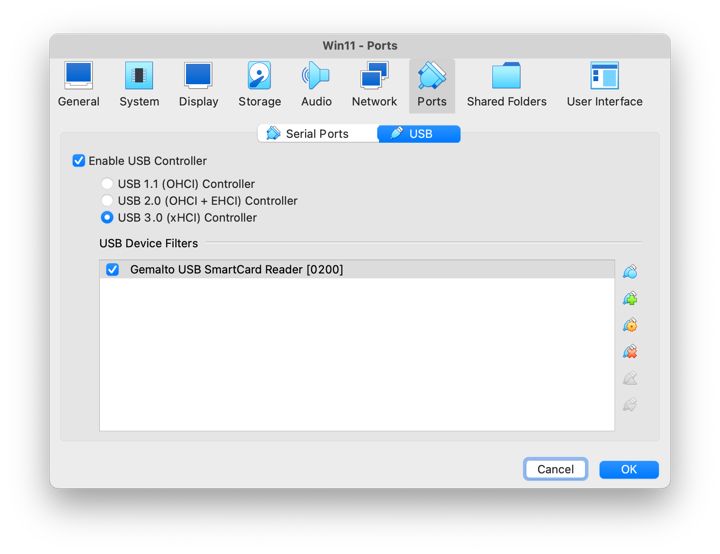
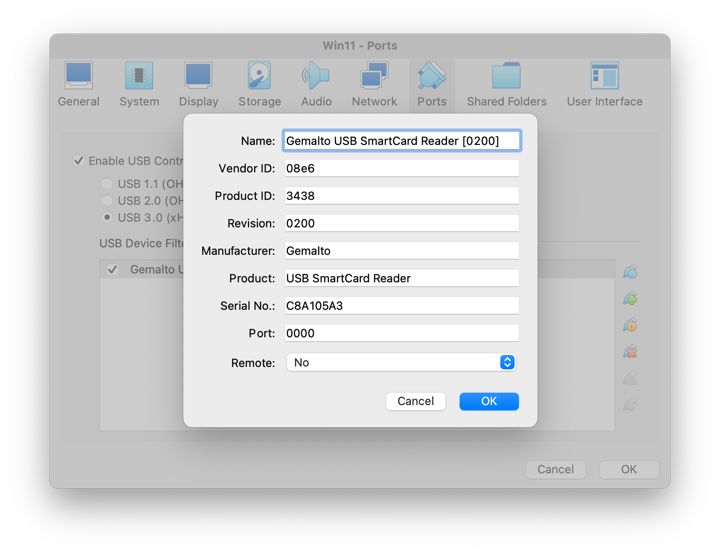
5. Inside the running VirtualBox, with the USB key connected, you need to attach the USB device.
After this, you can launch ePorezi and authenticate with the key.
When contacting a company to prepare your tax declaration, it is better to provide access to the employee here instead of handing over the USB key:
Result: