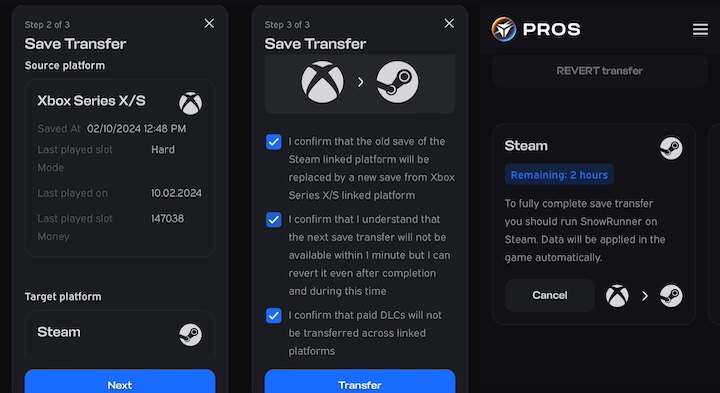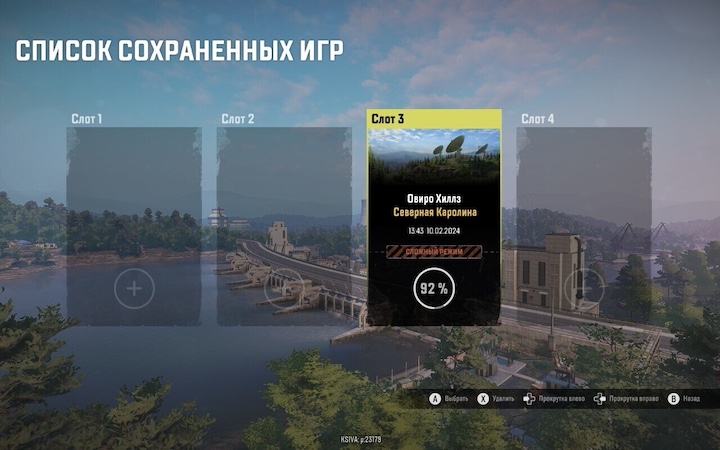Transferring SnowRunner Game Progress from Xbox to Steam
I was mostly concerned about whether it would be possible to transfer my progress of 58 days, 2 hours, and 18 minutes (🤦♂) from Xbox to Steam. I did some googling beforehand but couldn't find a straightforward guide saying, "do this, then that, and it'll all work out."
But it worked out!
Here's a screenshot from Steam after the transfer. All achievements also transferred.
Before:
After, with the Ford ♡ :
The procedure looked like this:
- Purchased SnowRunner on both platforms, including the first, second, and third years.
- Registered with PROS.
- From the in-game menu on both platforms, linked to PROS via QR code.
- Selected "send save to PROS" on Xbox.
- On the PROS website, selected "Save Transfer" — three screenshots in the post header.
- Launched the game on Steam:
— Looks like your save has been pulled in here. Apply?
— Apply
— Done